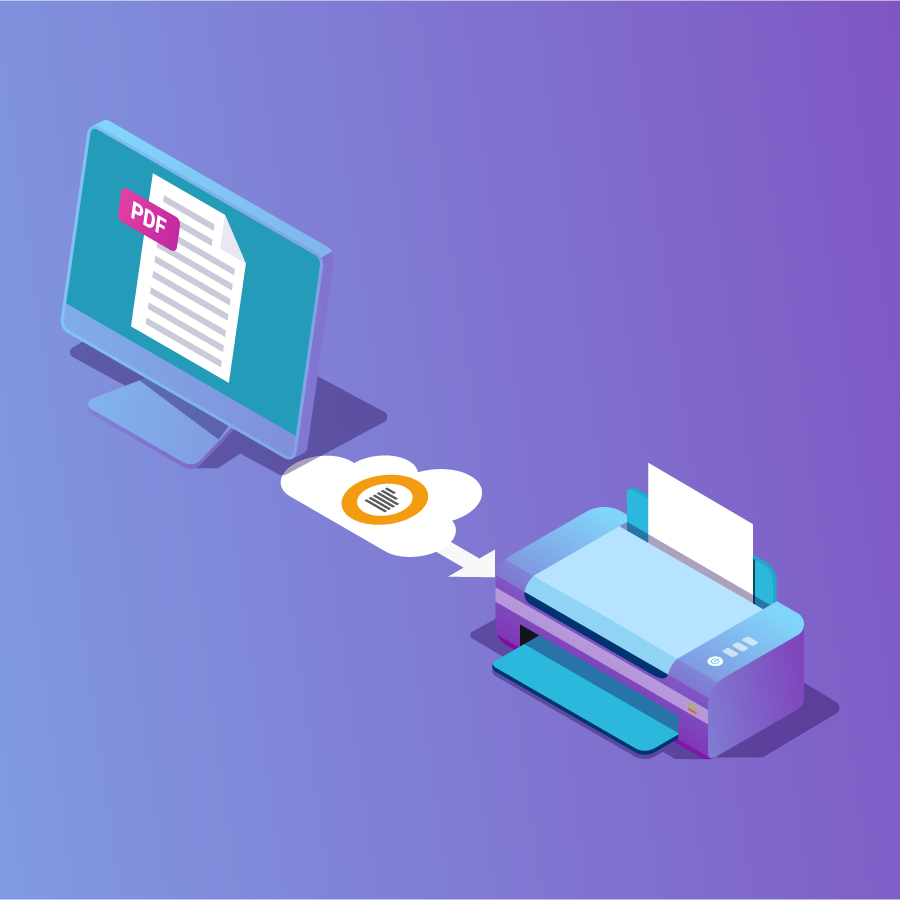This handy plugin causes new orders in your store to be automatically and instantly sent to your printer. Save time and money, and fulfill orders faster!
Orders, invoices and packing slips/delivery notes can be printed. Compatible with any printer (including thermal).
No more logging in to find orders; no more time spent printing off delivery instructions; no more delay in between orders being placed and being able to fulfill them. This plugin will save you time and money. It has been especially popular with take-away and other food stores – but is suitable for anyone who values their time and wants the best customer experience. The plugin includes (amongst others) a special brief (and customisable) print-out particularly useful for delivery drivers.
This plugin is a connector to the mature, reliable and easy-to-set-up PrintNode remote printing system. All you need to do is 1) open a PrintNode account on their website, 2) install their app on your computer which is driving your printer, 3) install and configure this plugin, and you’re ready to go. (Documentation is provided on their website for setting up PrintNode, in addition to the documentation for this plugin on this website).
The plugin is fully internationalised (i.e. ready for translations). We have a website where you can quickly + easily add your own. Tested and compatible with WooCommerce 3.5 up to the current release.
Integrated with “WooCommerce Opening Hours” (i.e. the selected time will be included on print-outs). For more information, scroll down this page.
Description
Documentation for both users and developers is available here. The plugin uses standard WordPress hook and filter mechanisms throughout, and thus is highly customisable by developers.
Further plugin or related features:
Debugging support: for any order, a debugging log can be sent to email addresses which you configure, to trace the state of the printout; a complete debug log can also be downloaded.
Print job control: as with all PrintNode jobs, you can view your print queue from the PrintNode control panel, from any web browser.
Multiple copies: you can configure how many copies you wish to be printed to each printer individually.
Multiple printers: you can send the invoices to multiple printers.
Customisable output: you can create your own output templates, or use any of the pre-built ones (including configurable logo, footer, terms and conditions and header areas).
Test print: you can send a test printout to your configured printer at any time.
Screenshots
You must log in and be a buyer of this download to submit a review.