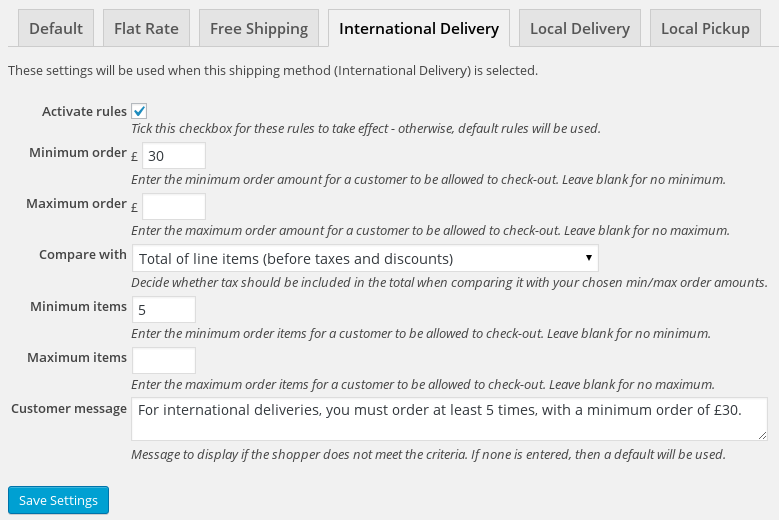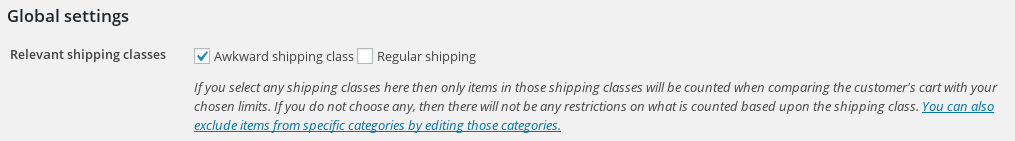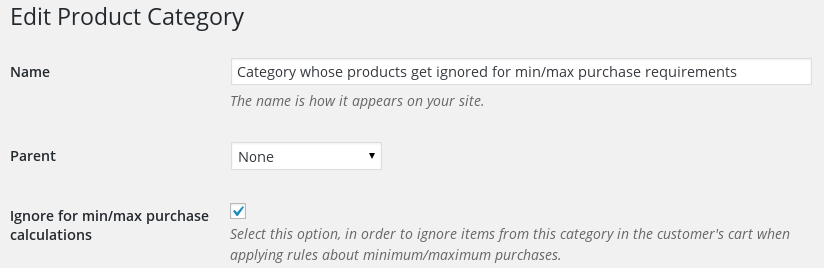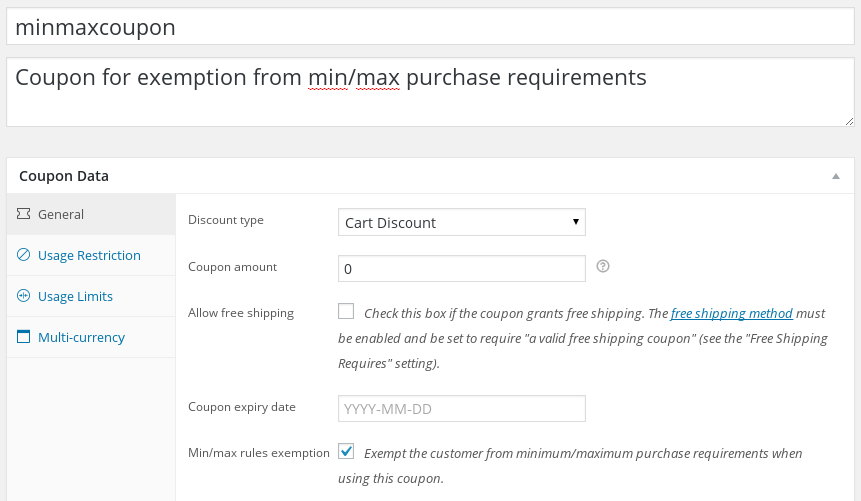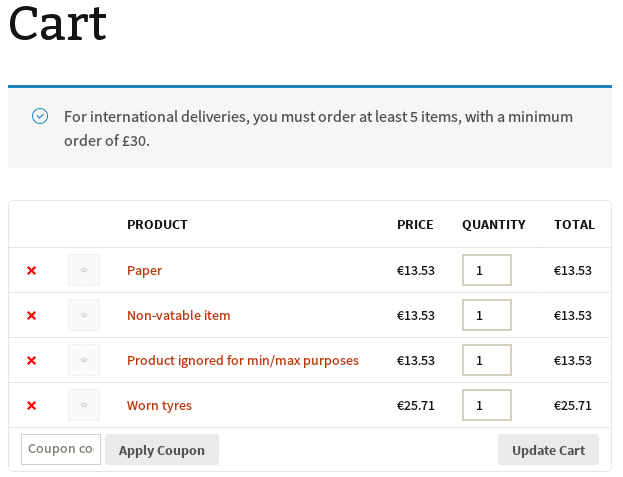WooCommerce Minimum and Maximum Orders gives WooCommerce the ability to apply rules for minimum and maximum purchases to customers. Scroll down to see screenshots.
- Minimum and maximum order amounts: require customers to make a minimum purchase, or limit the maximum allowed purchase.
- Minimum and maximum order quantities: require customers to order a minimum number of items, or limit the maximum number of allowed items.
- Before or after tax and discounts: minimum or maximum purchase amounts can be applied before or after line-item taxes and discounts (i.e. coupons)
- Different rules for different shipping/delivery methods: You can apply different rules for different shipping/delivery methods; for example, require a higher minimum order for delivery, or an even higher minimum for international delivery.
- Support for shipping zones: The support for different rules for different shipping/delivery methods includes support for WooCommerce’s “shipping zones” feature.
- Exclude items from the calculation: If there are items that should not count when enforcing requirements, then you can exclude these on the basis of their product category (e.g. a downloadable “software” category), or of their shipping class.
- Exempt customers via a coupon: Standard WooCommerce coupons now have an extra option, to allow users of that coupon to be exempt from any minimum/maximum purchase requirements.
- Let the customer know what they need to do: cart and check-out pages will show a customisable message when the customer’s cart/order does not meet the requirements. Customers who do not meet the requirements will not be able to complete check-out. Optionally, if a customer’s cart is entirely made up of excluded goods (e.g. all downloadable purchases), then they can be allowed to proceed with checking out.
- From a recognised, long-term WooCommerce developer: We have been developing on WordPress for over 10 years. Our WordPress plugins have had a combined total of over 4 million downloads.
Supported on WooCommerce 3.5 and higher, including the current release. Native translations of the back-end are possible – we have a website where you can easily add further translations. (For the front-end, all messages that a customer may see are already directly customisable in the plugin configuration).
Further information
Installation information: install this plugin in the usual way, by going to the Plugins -> Add New -> Upload screen of your WordPress dashboard. Configuration is then found in WooCommerce -> Min/Max Rules.
Screenshots
Setting up minimum/maximum rules for a particular delivery method (note that there is also a tab for default settings):
Excluding items from particular shipping classes from the criteria:
Excluding items from particular categories from the criteria:
Creating a coupon to allow favoured customers to be exempt from the criteria:
An informational message being shown at the cart, informing the user that they do not yet have enough items in their cart for the chosen shipping method (note that the messages shown can be customised; in the screenshot below, it is shown because of a lack of items):
An customer being forbidden to complete check-out, because of not meeting the minimum order requirements:
You must log in and be a buyer of this download to submit a review.