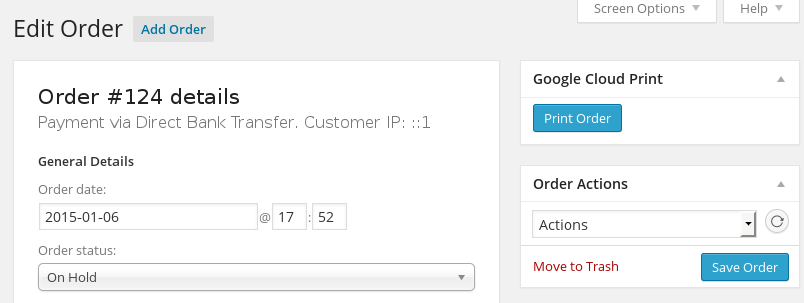Google has announced that it will shut down google cloud print at the end of 2020. We recommend using the Printnode service instead, for which we also have a plugin:
WooCommerce Automatic Order Printing (PrintNode)
Save time and money, and fulfill orders faster!
This handy plugin causes new orders in your store to be automatically and instantly sent to your printer, using Google Cloud Print.
Orders, invoices and packing slips/delivery notes can be printed. Compatible with any printer (including thermal), or with saving a PDF to Google Drive.
No more logging in to find orders; no more time spent printing off delivery instructions; no more delay in between orders being placed and being able to fulfill them. This plugin will save you time and money. It has been especially popular with take-away and other food stores – but is suitable for anyone who values their time and wants the best customer experience. The plugin includes (amongst others) a special brief (and customisable) print-out particularly useful for delivery drivers.
To see screenshots of this plugin in action, scroll down the page, or click on the gallery images towards the top-left.
This plugin is a connector to Google’s tried-and-tested “Cloud Print” system. All you need to do is to connect your printer to Google Cloud Print, install this plugin, and you’re ready to go. (Instructions are provided).
The plugin is fully internationalised (i.e. ready for translations). We have a website where you can quickly + easily add your own. Tested and compatible with WooCommerce 3.4 up to 4.0 (including the current release; an earlier release is available for obsolete WooCommerce versions if needed, though will not be supported to the same level) – and every version of WordPress which your version of WooCommerce supports.
Integrated with “WooCommerce Opening Hours” (i.e. the selected time will be included on print-outs).
This plugin uses . All you need to do is to connect your printer to Google Cloud Print, install this plugin, and you’re ready to go. (Instructions are provided). The plugin is fully internationalised (i.e. ready for translations). We have a website where you can quickly + easily add your own. Tested and compatible with WooCommerce 3.4 and up (including the current release) – and every version of WordPress which your version of WooCommerce supports. Integrated with (i.e. the selected time will be included on print-outs).
Product Description
The plugin uses standard WordPress hook and filter mechanisms throughout, and thus is highly customisable by developers. Do you want to test connecting your printer to Google Cloud Print, and testing printing from your WordPress website? Follow this link to the free Google Cloud Print plugin, and this link to learn more about Google Cloud Print. Further plugin features:
- Add phone / email address to invoice: this plugin will cause the customer’s phone number and email address to be added to the template of the “WooCommerce PDF Invoices and Packing Slips” plugin (the phone number is especially useful for delivery drivers).
- Debugging support: for any order, a debugging log can be sent to email addresses which you configure, to trace the progress of the printout.
- Print job control: as with all Google Cloud Print jobs, you can view your print queue from the Google Cloud Print control panel, from any web browser.
- Multiple copies: you can configure how many copies you wish to be printed.
- Multiple printers: the print-outs can be sent to more than one printer (including Google Drive as a PDF)
- Customisable output: you can create your own output templates, or use any of the pre-built ones (including configurable logo, footer, terms and conditions and header areas).
- Test print: you can send a test printout to your configured printer at any time.
Screenshots
Easy to set up: choosing what to print for each order (note that the plugins mentioned in the following screenshot are free – no further purchases are required): 
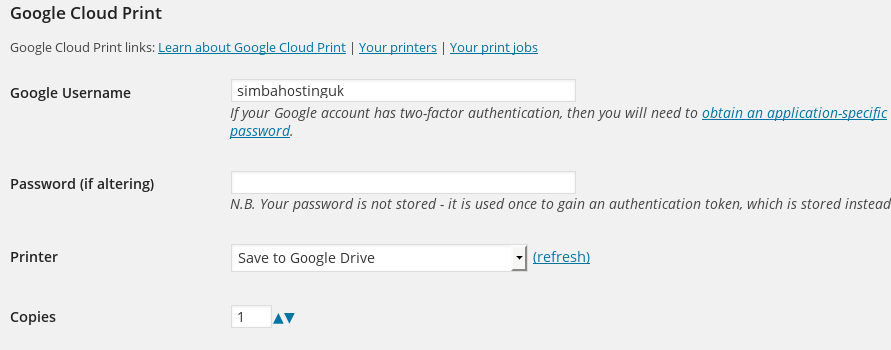
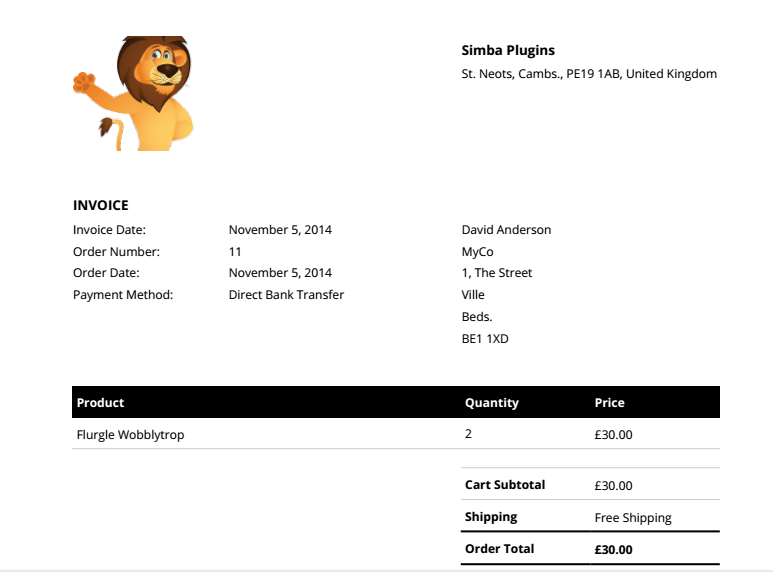

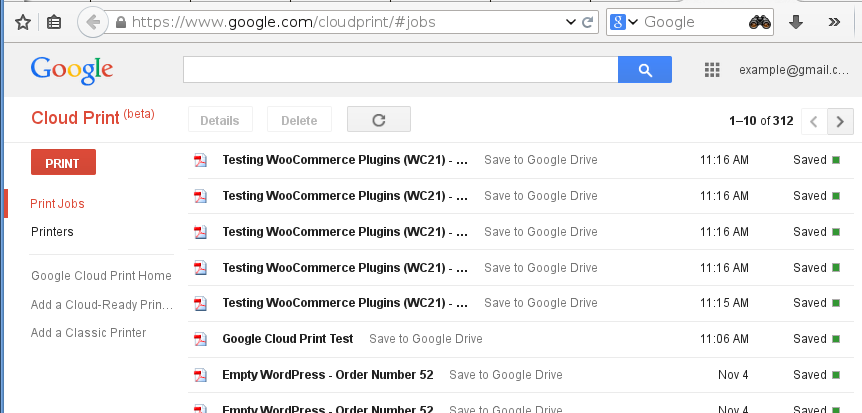
Reviews
They helped me and went above and beyond! It now works great! I had a plugin that hid messages and they figured it out. Now I can easily connect to google print. Thank you so MUCH!
Been running this for a few years. It along with the PDF Invoice & Packingslip plugin are something I forget we have installed! Over the past 4 years they’ve just worked without any hassle. They are absolutely essential to our order process flow.
We’ve customised the PDF template to include a qr code and use a PI+barcode scanner to update the progress of orders. Because of this plugin we manage to process about 99% of orders without going near a pc. Even if we didn’t have that customisation I’d still recommend this plugin. For anyone who needs to pack/send orders this saves you time.
One thing I would say (and it’s in no way the plugins fault or problem), our printer (Samsung C1810) has twice decided to suddenly not play well with Google Cloud Print, once for a day and once for over 3 weeks. It’s those times you really appreciate how hassle free this plugin makes printing the packing slips and how reliant we are on it just working.
You must log in and be a buyer of this download to submit a review.