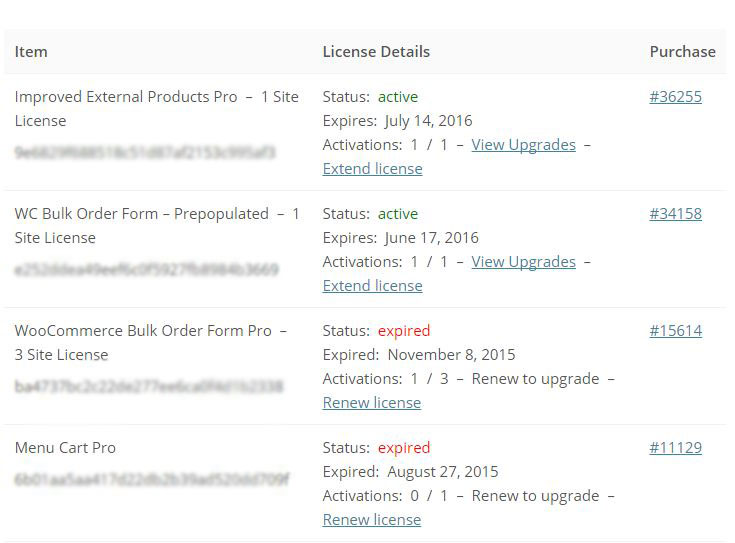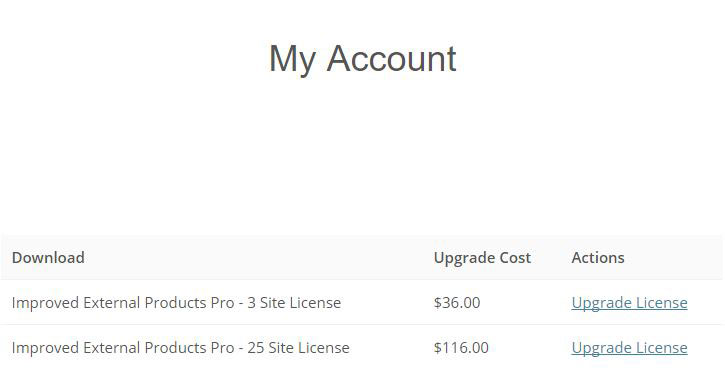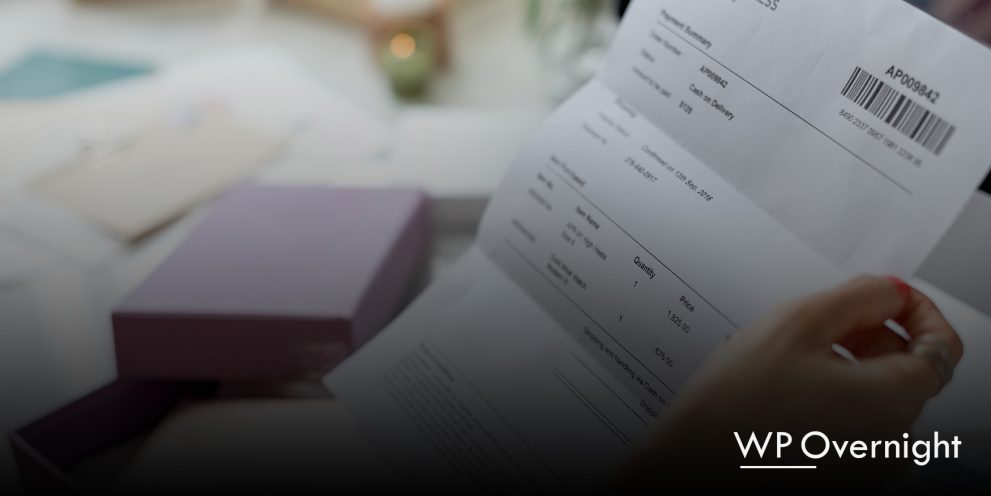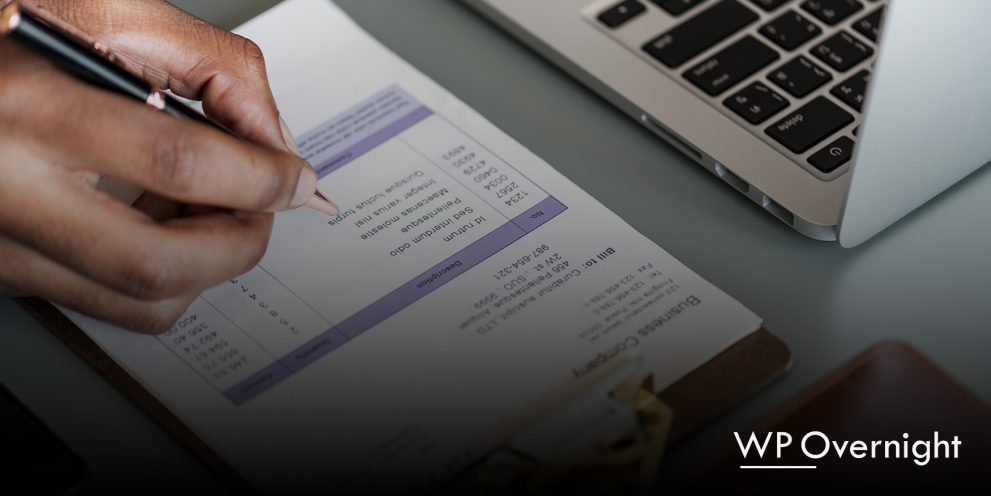New Upgrade Paths for all our Plugins
We are very excited to announce that all our plugins now include upgrade paths for more licenses or bundles, if available.
If you want to upgrade from a single site license to a 3 or 25 site license you can now do that directly from your account! Whatever you paid for your existing license will be automatically deducted from the upgrade price. Want to get started? Here’s how to upgrade your license in 3 simple steps:
- Click here to visit the ‘My Account‘ page.
- Scroll down the page until you see the license information section:
- Click the ‘View Upgrades’ link and follow the steps to upgrade your license
That’s it!
If you have any questions don’t hesitate to contact us.