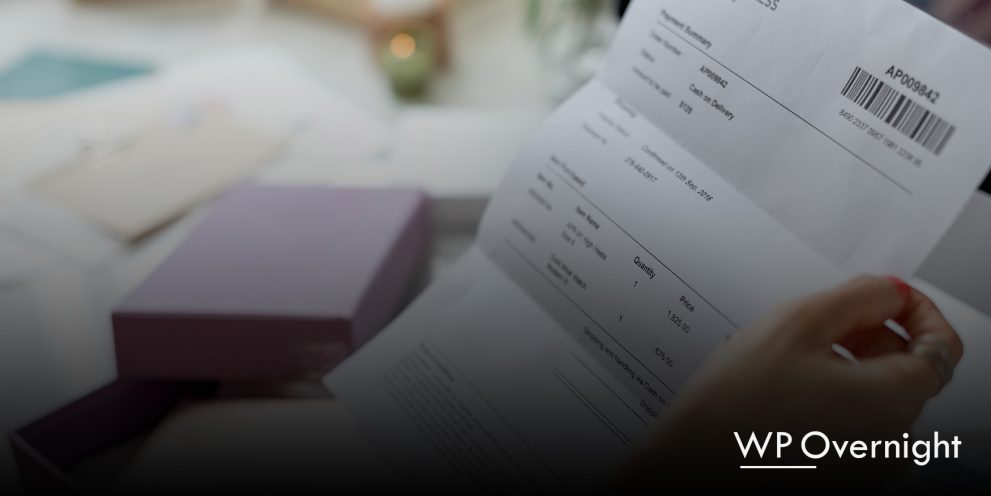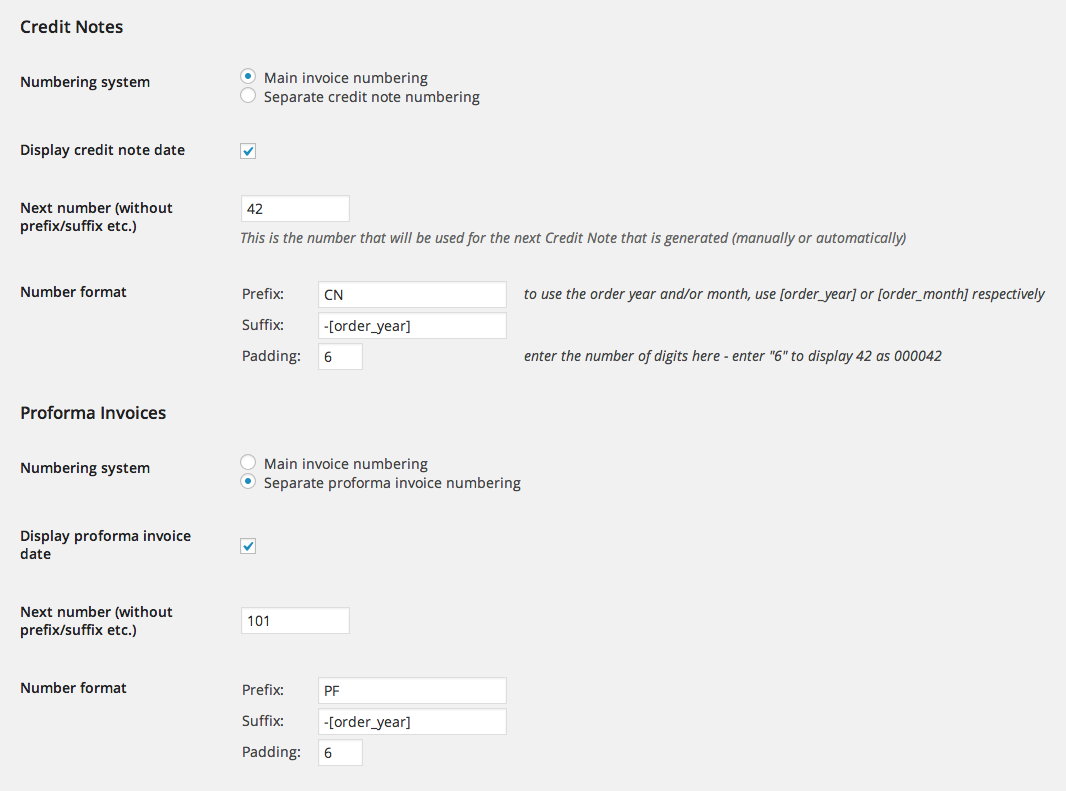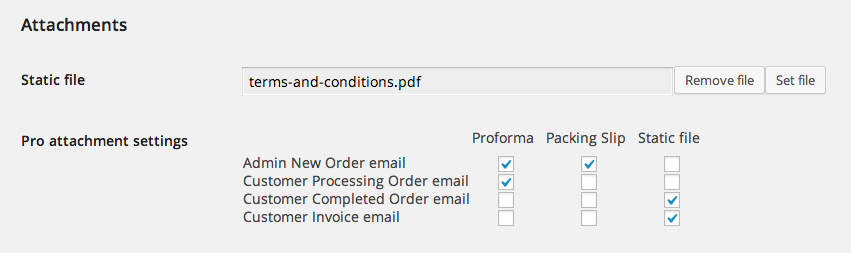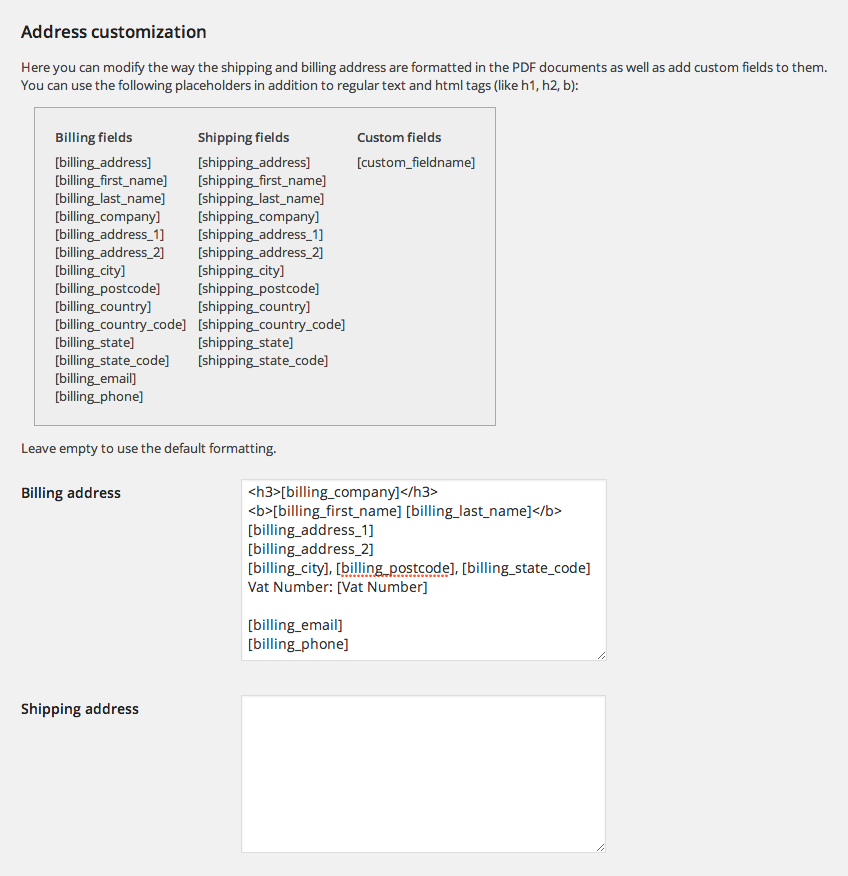WooCommerce PDF Invoices & Packing Slips Professional

This extension allows you to:
- Email/print/download PDF Credit Notes* & Proforma Invoices
- Send out order notification emails (with or without PDF documents) to specified email addresses (suppliers,warehouse managers etc) at specific order statuses.
- Attach up to 3 static files (for example a terms & conditions document) to the WooCommerce emails of your choice.
- Use separate numbering systems and/or format for proforma invoices and credit notes or utilize the main invoice numbering system
- Customize the shipping & billing address format to include additional custom fields, font sizes etc. without the need to create a custom template.
- Use the plugin in multilingual WPML setups
In this post we’ll go into a bit more detail about these functionalities one by one.
Credit Notes & Proforma invoices
When a customer places a new order, it is not always sure they will complete the transaction: they may still cancel the order. For this reason, many people don’t want to send out invoices before the order is finished. A cancelled invoice would need a supplemental credit note and this would result in an extra administrative burden. Enter proforma invoices! Instead of sending out a final invoice, this extension makes it possible to send out a ‘concept invoice’, called proforma. Proforma invoices can have a built-in separate proforma invoice numbering system or simply use the order number.
You can assign a custom number format to these numbers with a prefix, suffix and padding. For example, when you want your proforma invoice numbers to be formatted like this: PF000042-2014, you enter PF as a prefix, and -[order_year] as the suffix. The padding option gives you the possibility to fill the number with zeros to the lenght you specify. This way, number 42 would be displayed as 000042 when you enter 6.
Credit Notes are negative invoices, which can be used for refunded or cancelled orders. Just like Proforma Invoices, you may choose to use a separate built-in (sequential) numbering system for credit notes, use the main invoice numbering or just the order number. To create credit notes, WooCommerce 2.2.7+ is required. This is because WooCommerce didn’t have support for complete or partial refunds before version 2.2. New to refunds? Here’s a small tutorial: WooCommerce Refunds.
New attachment options
In addition to the new Proforma Invoices, this extension also allows you to attach Packing Slips or a static file to the WooCommerce emails of your choice. If you want to automatically send your customers a document that has all your terms & conditions, this is for you!
Customizing the billing and shipping address format
By default, WooCommerce PDF Invoices & Packing Slips uses the WooCommerce address format. This does not include any custom checkout fields or specific formatting. This extension makes it possible to fully customize the way the addresses are displayed.
As a simple example, if you want to add a custom field like the EU VAT Number below the billing address, you can enter:
[billing_address]
[VAT Number]
Or for a more advanced format:
<h3>[billing_company]</h3>
<b>[billing_first_name] [billing_last_name]</b>
[billing_address_1]
[billing_address_2]
[billing_city], [billing_postcode], [billing_state_code]
Vat Number: [Vat Number]
The possibilities are virtually endless, and it saves you from having to create a custom template for this purpose!
We believe that this extension will add great power to the almost indispensable free WooCommerce PDF Invoice plugin!
Get it here: WooCommerce PDF Invoices & Packing Slips Professional
Drop us a line at support@wpovernight.com if you have any questions about the new functionalities, or if you’re missing anything!